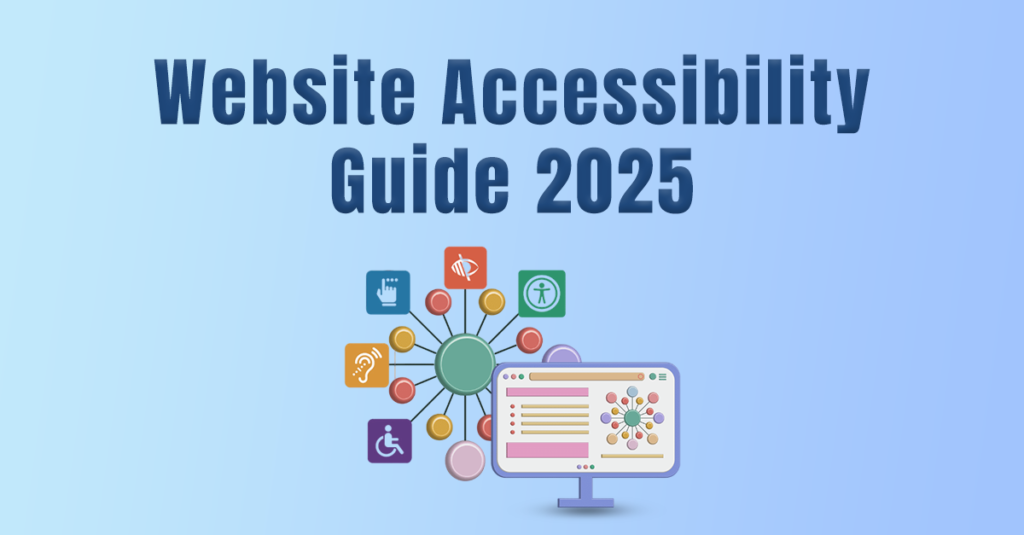
1.3 billion people. That’s not a population statistic— according to World Health Organization’s (WHO) report it’s the number of individuals worldwide living with some form of disability. Each time they open a browser, they’re playing digital roulette with website accessibility.
In the digital age, where nearly every interaction, transaction, and connection can happen online, making websites accessible to everyone—regardless of ability—is essential. For people with disabilities, an accessible website is a lifeline that enables them to participate fully in the digital world. However, building accessible websites isn’t just good practice; it’s increasingly a legal requirement in many regions. As a WordPress-focused web development company, we specialize in creating inclusive, highly functional websites for global clients across industries like LMS, e-commerce, and custom web applications. Let’s explore what website accessibility means, the factors that contribute to it, the legal implications, and how our team is committed to making the web a more inclusive place.

What is Website Accessibility?
Website accessibility refers to the practice of designing and developing websites in a way that makes them usable for people with disabilities. This includes individuals with visual, auditory, cognitive, and motor impairments. By following accessibility standards, we ensure that everyone can access and interact with web content, regardless of their abilities or the assistive technologies they use.
The guiding framework for accessible web development is the Web Content Accessibility Guidelines (WCAG), which provide specific recommendations to make web content more inclusive. By adhering to WCAG guidelines, we create websites that are easy to navigate, understand, and interact with, even for those with disabilities.
Key Factors for Creating an Accessible Website
When building accessible websites, attention to detail in design and development makes all the difference. Here are the most essential factors we prioritize:
1. Text Descriptions
Adding descriptive alt tags to images ensures that users relying on screen readers can understand the context of visual elements. For example, if an image shows a product, the alt tag might read, “Red leather wallet with gold accents.” Such text descriptions are crucial for blind users and enhance search engine optimization (SEO).
2. Colour Contrast
Ensuring high contrast between text and background colours is key to readability. For people with low vision or colour blindness, proper contrast can be the difference between accessing content and struggling to understand it. Tools like the Color Contrast Checker help verify that colours meet WCAG’s contrast ratios for accessible readability.
3. Audio Transcripts
Multimedia content, such as videos and audio clips, should include captions and transcripts. This helps users who are deaf or hard of hearing access the information. Additionally, transcripts make content searchable and SEO-friendly, a win-win for inclusivity and discoverability.
4. Screen Reader Compatibility
Blind users rely on screen readers to navigate the web, so websites must be designed with compatibility in mind. This means using semantic HTML tags and ARIA (Accessible Rich Internet Applications) attributes, which provide additional context to assistive technologies. Our developers follow best practices to ensure screen readers can accurately interpret and announce content to users.
5. Clear Layout and Design
Simple, uncluttered layouts with clear headings and consistent navigation make websites easier for all users, especially those with cognitive disabilities. By structuring content in a logical flow and using clear headings, we create intuitive and accessible web pages.
6. Accessible Buttons and Controls
Buttons and form controls should be large enough to click or tap easily. Each control should have a descriptive label so users know exactly what will happen when they click a button or check a box. These details are especially important for users with motor disabilities or who rely on keyboard navigation.
7. Customizable Text
Allowing users to adjust font sizes and spacing without breaking the website’s layout is vital for people with low vision or dyslexia. Flexible, responsive design supports text resizing and helps maintain content readability.
8. Understandable Content
Avoiding complex jargon and lengthy paragraphs can make web content more digestible. Content that’s easy to read benefits everyone and makes websites accessible for users with cognitive disabilities or learning differences.
9. Keyboard Compatibility
Many users with mobility impairments rely on keyboard-only navigation. Ensuring that all interactive elements, such as menus, forms, and buttons, are keyboard-accessible is a critical aspect of an inclusive website design.
Legal Implications of Inaccessible Websites
For enterprise-level websites, compliance isn’t optional. Countries like the United States (ADA), UK (Equality Act 2010), and European Union (European Accessibility Act) enforce accessibility standards, and companies can face lawsuits for failing to comply. Making accessibility a priority is not only ethically right but also legally prudent.

Worried about ADA compliance?
The Future of Website Accessibility
Accessibility technology is evolving, and so are the expectations of users. As assistive tools improve, websites will need to adapt to be compatible with new devices, from enhanced screen readers to AI-driven voice commands. Our vision for the future is a world where every person, regardless of ability, can independently navigate and interact with websites.
When it comes to making the digital world inclusive, we believe everyone should be able to navigate, interact, and enjoy the online experience with ease, regardless of any physical limitations. Let’s dive deeper into how accessible web design empowers individuals with disabilities to manage daily tasks independently—like booking, registering, ordering, and posting content. Here’s how we approach each feature with accessibility in mind:
1. Smooth Booking
Imagine a visually impaired user looking to book a flight or make a hotel reservation. For this to be fully accessible, each part of the booking process needs to be compatible with screen readers (software that translates on-screen text into speech or Braille). We structure our booking forms with clear, well-labelled fields and ensure buttons and navigation elements are descriptive and easy to tab through. By eliminating any visual-only instructions and allowing alternative input options, we make booking online just as straightforward for someone using a keyboard or assistive device. Read about the smooth booking system case study.
2. Registering
When it comes to signing up for an account or completing registration forms, accessibility hinges on well-structured forms and real-time feedback that doesn’t rely solely on visuals. To support users who may have visual, cognitive, or motor impairments, we design forms with labels that stay visible, provide straightforward instructions, and break down steps to avoid overwhelming the user. Each field is accessible by keyboard navigation, and any errors or missing information are highlighted through text or sound cues, making registration an inclusive experience.
3. Ordering
Ordering, whether it’s a meal, a product, or a subscription, can be a fantastic way to empower users. We create websites with intuitive, easily navigable menus and clear, concise instructions for users who may be using screen readers or voice-activated devices. For instance, rather than just displaying a “buy” icon, we label buttons with text like “Add to Cart” and “Checkout” so they’re easy to interpret. We also design our sites to work smoothly with voice-controlled software, so a user can simply say “Add to Cart” to move forward. This approach makes it easy for anyone to place an order independently.
4. Posting Content
Today, sharing personal content, reviews, or opinions online is a huge part of online interaction. For blind or visually impaired users, this can be challenging, so we ensure compatibility with various assistive tools. Our design emphasizes keyboard-accessible text boxes, seamless voice-to-text functionality, and clear instructions on how to submit content. For instance, we provide text cues or audio instructions that guide users on formatting options or specific word limits. With these measures, posting a review, a blog post, or a status update becomes as effortless as it is for sighted users.
Case Studies: Accessibility in Action
Our team has worked on several enterprise projects, building accessible solutions tailored to client needs. Here are some examples:
- 30 Duke Street: A property website that combines visual appeal with accessibility features. From clear navigation to accessible forms, this site is designed to serve a wide audience, including users with disabilities.
- Six London: This fashion brand’s website includes accessible menus, high-contrast visuals, and clear labels, allowing visually impaired users to shop online with ease.
- 200 Gray’s Inn Road: A property website with accessible navigation, readable content, and screen reader-friendly buttons.

Want results like them?
Let’s talk about making your website accessible to everyone.
Choosing the Right Platform: WordPress
For building accessible websites, WordPress remains the top choice. Its flexibility, extensive plugin ecosystem, and accessibility-ready themes provide a strong foundation for meeting WCAG standards. Here’s why WordPress excels:
- Accessibility-Ready Themes: WordPress offers themes specifically designed to meet accessibility standards.
- Plugins for Accessibility: Plugins like WP Accessibility and Accessible WooCommerce make it easier to enhance WordPress site accessibility.
- Active Accessibility Community: WordPress has a dedicated Accessibility Team that actively works to improve the platform’s core features, making it future-ready.
While WordPress is already a powerful platform for accessibility, there’s always room for improvement. As web developers, we look forward to further enhancements and tools that would make creating accessible websites even easier.
How Our Team Contributes to Accessible WordPress
At WP Online Support, accessibility is a fundamental priority, especially for our LMS, WooCommerce, and web development services.
For those interested in contributing to WordPress, we recently published a blog post outlining the ways developers can get involved. You can find it on our website.
Our team’s expertise in WordPress enables us to deliver accessible solutions tailored to enterprise needs. Here’s how we make it possible:
- Advanced Yet Experienced Team: With 12 years of experience in web accessibility, our developers stay updated with the latest accessibility trends and guidelines.
- UI/UX Designers: Our designers are skilled in creating clean, intuitive interfaces that support ease of use and accessibility.
- Frontend Developers: Led by professionals like Anoop Ranawat, our frontend developers focus on keyboard compatibility, screen reader functionality, and responsive design to ensure users with disabilities can navigate easily.
- Backend Developers: Led by Pratik Jain, our backend developers team create custom plugins and optimizes the site’s structure to support accessibility, scalability, and performance.
Final Thoughts from Anoop Ranawat
Anoop Ranawat, our lead frontend developer, shares his thoughts on website accessibility:
“You know what really gets me excited about my job? It’s not just writing clean code or creating beautiful interfaces—it’s those moments when I think about the real people on the other side of the screen. Just last week, I received feedback from a user who, for the first time, was able to independently shop online using our client’s website. She’s been blind since birth.
That’s when it hits you—we’re not just pushing pixels or checking accessibility boxes. We’re opening doors. Every time I work on a project, I imagine someone’s grandmother finally being able to video call her grandkids without help, or a talented professional with motor disabilities crushing it at their remote job because the interface just works.
This isn’t just technical stuff for me—it’s personal. Every single line of code we write has the power to either include or exclude someone.
And honestly? There’s no better feeling than knowing we chose to include. That’s why accessibility isn’t some extra feature for us—it’s woven into every decision we make, every button we design, and every interaction we build. Because everyone deserves to experience the web, not just navigate it.”
Conclusion
As a leading web development company with a global clientele, we’re committed to creating accessible, user-friendly websites that meet the needs of diverse users. With WordPress as our platform of choice, our goal is to empower clients to reach a wider audience through accessible and inclusive websites. In a rapidly evolving digital world, accessibility is not just a trend—it’s the future of web development.
For more information on accessibility standards, explore resources like the W3C Web Accessibility Initiative, which offers comprehensive guidance for making web content accessible to all.
By embracing accessibility, we not only create more inclusive web experiences but also build a better internet for everyone. And as a web development company, we’re proud to be part of that mission.

Ready to make your website accessible to everyone?
Get a customized accessibility implementation plan for your business.
No Comments yet!