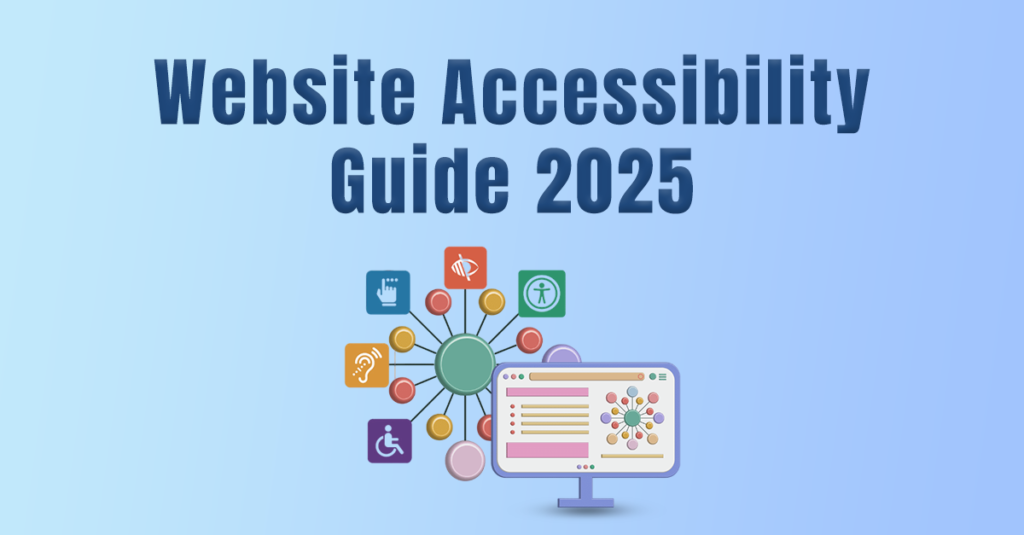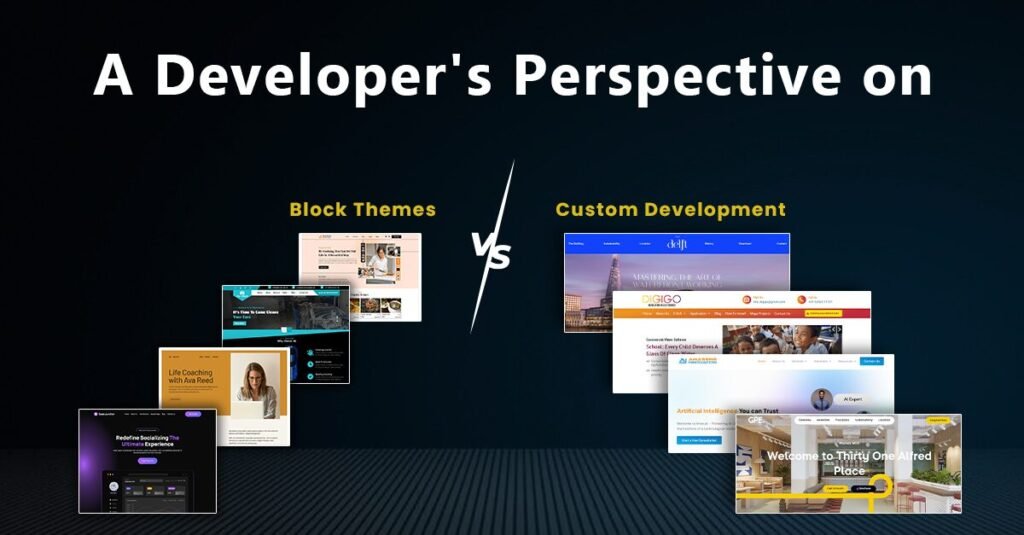Enhancing User Experience through Thoughtful Soundscapes
When was the last time you considered how your website or app sounds? If the answer is “never,” it’s time to rethink your approach. While visuals and content often dominate UX discussions, the role of sound in user experience (UX) design is a game-changer, quietly transforming how users interact with digital platforms.
From the iconic Netflix “ta-dum” to TikTok’s viral sounds, audio cues are becoming pivotal in creating memorable, engaging, and accessible user experiences. Let’s dive into why sound matters, how it’s being used effectively, and what steps you can take to integrate it into your design strategy.
Why Sound Matters in UX Design
Sound is not just an embellishment; it’s a fundamental element of effective UX design. Studies have shown that users process audio feedback faster than visual cues, making sound an incredibly powerful tool for real-time interaction.
Emotional Connection and Feedback
Sound triggers emotions and provides instant feedback. Think about the satisfying “ding” after sending an email or the subtle “click” of a button press on a well-designed app. These sounds confirm user actions and create a sense of accomplishment.
According to a Harvard Business Review study, platforms that incorporate thoughtful sound design see a 36% higher satisfaction rate among users. This highlights sound’s ability to reassure and guide users effortlessly.
Accessibility and Inclusivity
For visually impaired users, sound is often the primary way to interact with digital platforms. Incorporating auditory feedback, such as navigation cues or confirmation tones, ensures your website is inclusive and adheres to accessibility standards like WCAG.
Related Reading: How to Make Your Website Accessible for Specially Abled People.
Examples of Sound Done Right
1. Mastercard’s Sonic Branding
Mastercard introduced a unique “sonic signature” for every transaction, providing a consistent and reassuring cue that a payment was successful. This isn’t just branding—it’s building trust with users.
2. Calm App’s Relaxing Soundscapes
The Calm app leverages soundscapes to guide users through meditation and relaxation. This audio-first approach enhances usability, creating an experience synonymous with peace and mindfulness.
3. TikTok’s Audio-Driven Platform
TikTok’s meteoric rise isn’t just about visuals; it’s powered by sound. From trending music to catchy jingles, audio is central to the platform’s virality, engagement, and community building.
The Benefits of Sound in Web Design
Ignoring sound in UX design is like ignoring colour in branding—it limits your ability to create a holistic experience. Here’s why sound integration is essential for modern websites and apps:
1. Improved Navigation
Subtle audio cues can enhance navigation, especially on complex websites. For instance, a soft chime when hovering over a menu item provides intuitive feedback and guides users seamlessly.
2. Strengthened Brand Identity
A custom sound can make your brand instantly recognizable, much like Apple’s startup tone or Intel’s jingle. Sonic branding helps users associate positive emotions with your platform.
3. Increased Accessibility
Audio feedback isn’t just helpful—it’s vital for users with disabilities. By integrating sound, you ensure your platform is inclusive, compliant, and welcoming to all users.
Best Practices for Sound in UX Design
While sound has immense potential, it must be used strategically. Poorly executed audio design can frustrate users and drive them away. Follow these best practices for effective sound design:
1. Keep It Subtle
Audio cues should complement the user experience, not dominate it. Use sounds sparingly and ensure they blend seamlessly with the visual interface.
2. Offer Controls
Always provide users with the option to mute or adjust the volume. This ensures they remain in control of their experience and reduces the risk of annoyance.
3. Prioritize Relevance
Every sound should serve a specific purpose, whether it’s confirming an action, alerting users, or guiding navigation. Avoid using unnecessary or overly complex audio cues.
4. Test with Users
Before launching, test your sound design with real users. Gather feedback to understand how they perceive and respond to the audio elements in your platform.
How to Get Started with Sound Integration
If you’re new to sound design, start small. Here are a few practical steps to integrate sound into your UX strategy:
- Identify Key Interactions: Determine where audio feedback can enhance the user experience, such as form submissions, navigation, or notifications.
- Create a Sonic Style Guide: Just like a visual style guide, a sonic guide ensures consistency in the tone, volume, and type of sounds used.
- Collaborate with Sound Designers: Work with audio experts to create custom sounds that align with your brand and user needs.
- Iterate and Improve: Monitor user feedback and make adjustments to your sound design over time.
Why Your Website Needs Sound—Now
As digital experiences become more immersive, sound is no longer optional. It’s a crucial part of modern UX design that can set your brand apart. At Corporate WordPress, we specialize in creating inclusive and engaging websites that leverage sound to its full potential.
Whether it’s developing audio feedback for user actions, crafting a custom sonic identity, or enhancing accessibility features, we’ve got you covered. Let’s talk about how sound can elevate your website’s UX.
Final Thoughts: The Future of Sound in UX
Sound is shaping the future of UX design. From enhancing navigation to building emotional connections, thoughtful audio integration offers limitless possibilities. As technology evolves, the role of sound will only grow, making now the perfect time to invest in sonic UX.

Ready to make some noise?
FAQs About Sound in UX Design
- What is sound design in UX?
- How does sound improve accessibility?
- Can sound branding help my business?
- What are the risks of using sound in UX?
- How do I test the effectiveness of sound design?
- What tools can I use for sound design?
1. What is sound design in UX?
Sound design in UX involves creating and integrating audio elements to enhance user interactions, such as feedback tones, alerts, or branding sounds.
2. How does sound improve accessibility?
For visually impaired users, sound provides essential cues for navigation, interaction, and feedback, ensuring an inclusive user experience.
3. Can sound branding help my business?
Yes, a unique sonic identity can make your brand more recognizable, build trust, and create a lasting impression on users.
4. What are the risks of using sound in UX?
Overusing or poorly implemented sound can irritate users and detract from their experience. It’s essential to use audio thoughtfully and provide user controls.
5. How do I test the effectiveness of sound design?
Conduct usability testing with real users to gather feedback on how the sounds affect their experience. Iterative improvements are key.
6. What tools can I use for sound design?
Tools like Adobe Audition, Logic Pro, and Audacity are great for creating and editing custom sounds for UX projects.